How to do maintenance for WordPress installations?
First ask yourself, what do I want to change/update?
- Content update?
- Changing / adapting the theme/template?
- Adding new features / modules ?
- Patching a WP CMS
1) Content update
Log in to wordpress and change the content :-) If you need help, ask the SCRM
2) Changing / adapting the theme/template?
First make sure that you cannot achieve the desired result by simply updating your content zones and elements (élements de contenu). Be creative and keep in mind that you can also add text to images.
Example:
Or you can work with links in your wysiwyg. Ex: "for more information about our product, please click here" -> link to another page (Blog article). Only if all these workarounds don’t work for you in your specific case ask the internal frontend developers or other colleagues first by using our teams or whatsapp channel. For outsourcing, see point 3.
3) Adding new features / modules ?
Make sure you tried step 1 + 2 first.
For outsourcing:
- ask for an offer from a partner agency or freelancer (a document “call for partners” is available on our Drive - (by the way, this should be integrated in our Wiki)
- If you don’t find any help start the onboarding procedure to find a freelancer (feel free to ask the SCRM for help)
4) Patching
Should always be done by the frontend developer who created the webpage

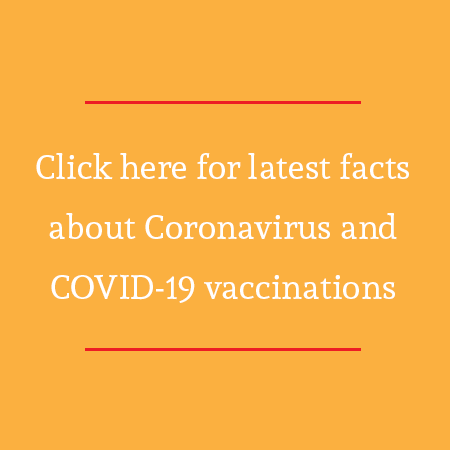
Pas de commentaires