How to link a facebook account to another facebook account (transfer the account back to the customer or another agency)
Step by step process on how to link a Facebook account to another facebook account. This would apply for instance if a contract is ending and we are in the process of giving access to the Facebook account to the customer or to another agency.
1. Long into the customer's facebook business manager
The page should look like this
2. click on "business settings"
3. click on ad accounts
4. Select account
5. Click on Assign partner
6. Click on "Get Link to Share"
7. click on "Manage ad account"
8. Copy link and send to customer

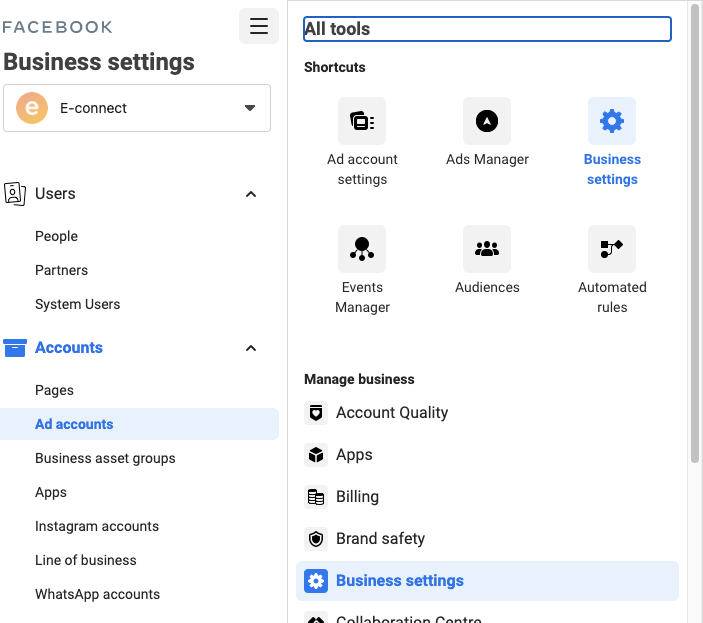
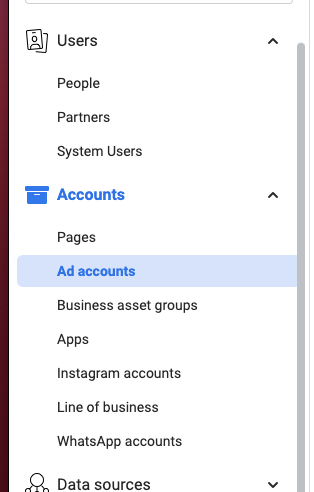
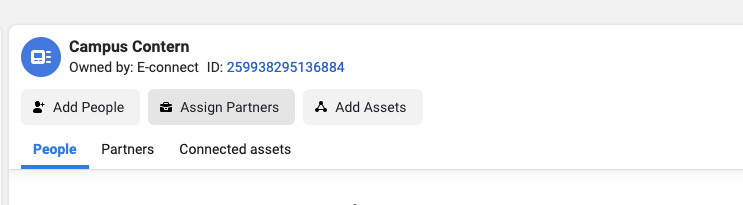
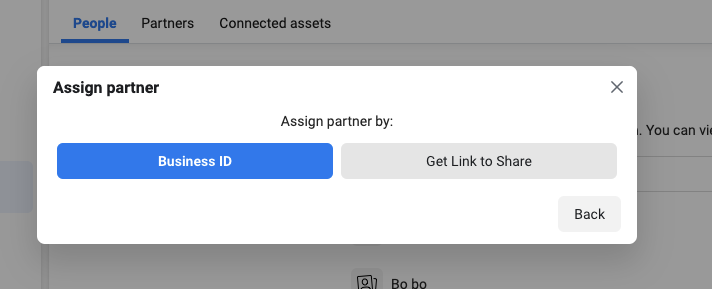
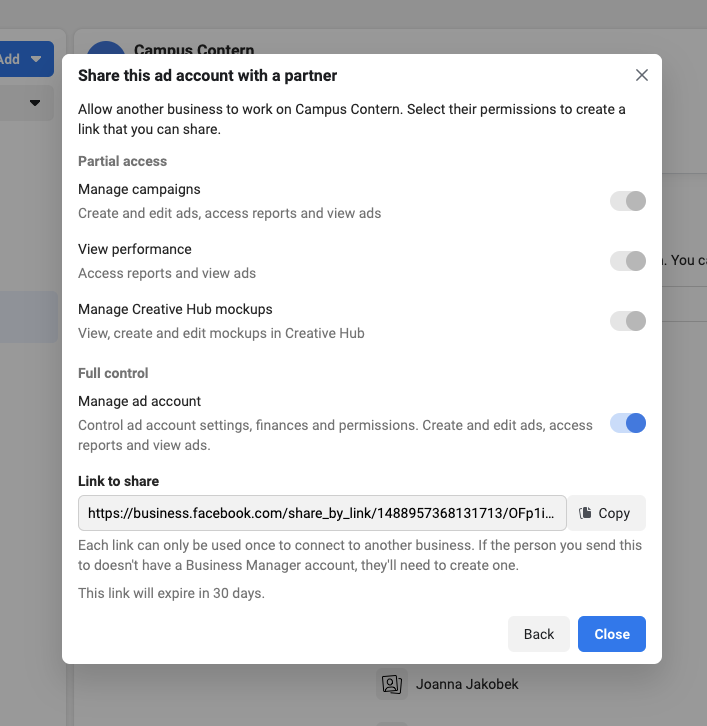
Pas de commentaires