Création d'un compte google Search
1. Création d'un compte de facturation
- sur https://console.cloud.google.com/ avec l'un des comptes Google stats2.econnect@gmail.com
- Se connecter : Login et mot de passe dans Keeweb
- Aller dans facturation et cliquer sur "Gérer les comptes de facturation"
- Créer un nouveau compte → Les informations sont pré-rempli, il faudra valider la carte de paiement associée
2. Création du projet
Sélectionner le projet créé et créer un nouvel identifiant API → pour remplir les informations, se baser sur Wiltz ou LWK
3. Créer un nouveau Search Engine
- sur https://cse.google.com/cse/all en se connectant avec stats ou stats2 → puis remplir les informations
4. Se connecter sur le projet Q3 puis aller dans les paramètres -> Types de pages
Ajouter le code suivant :
pageGoogle:
type: api
config:
format: json
src: 'https://www.googleapis.com/customsearch/v1?key=AIzaSyB1Seja5UcvQdBbJYEihZxWvbdkjhDF6DY&cx=703ca50653b2a7e2b&q={{query.q}}&start={{nextitem}}&lr={{current.locale}}'
timeout: 10
defaults:
nextitem: 1
caching:
enabled: true
type: default
validity: 0"key" : correspond la clé API créée
"cx" : Remplacer l'Engine ID (cx) qui correspond au Search Engine créé
"start" : est utilisé si jamais il y a besoin d'une pagination (l'API ne renvoie que 10 résultats)
"lr" : Paramètre de langue si besoin

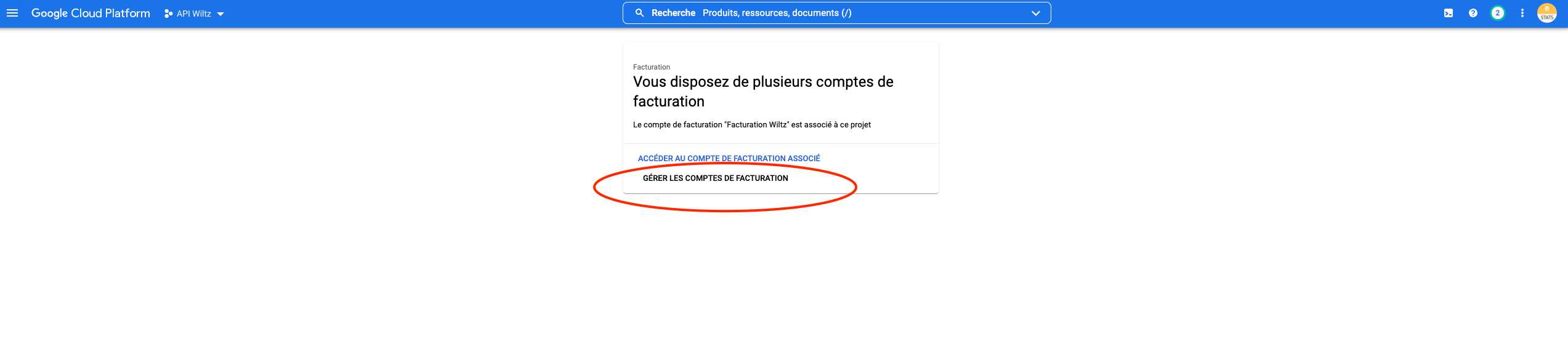
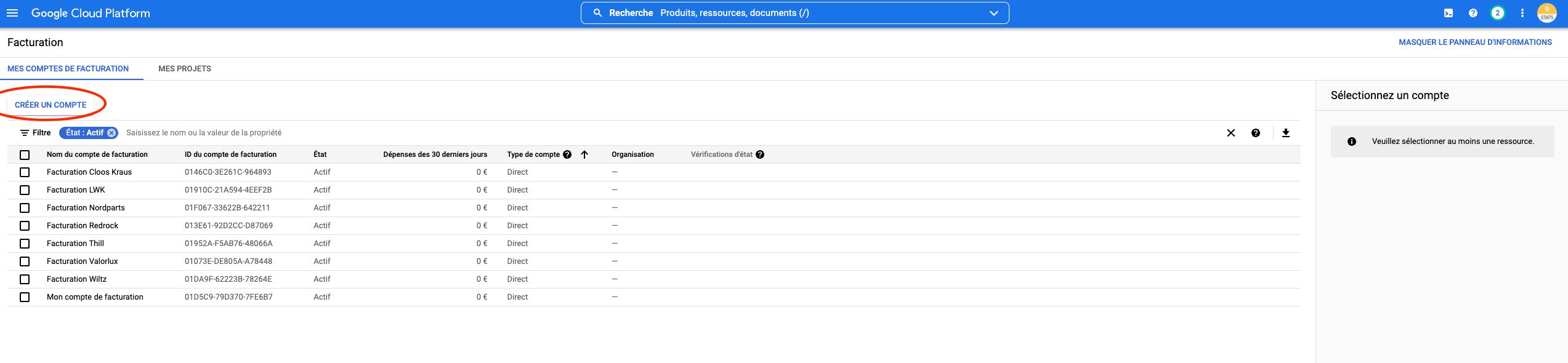
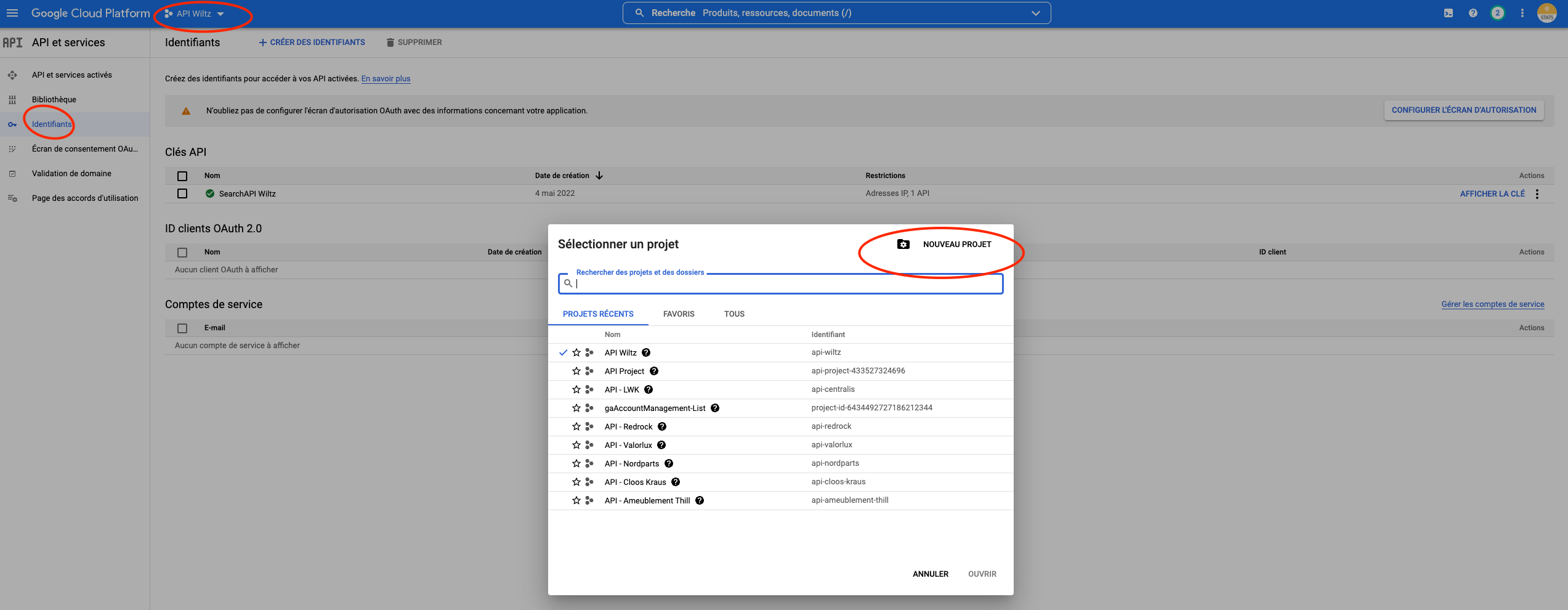
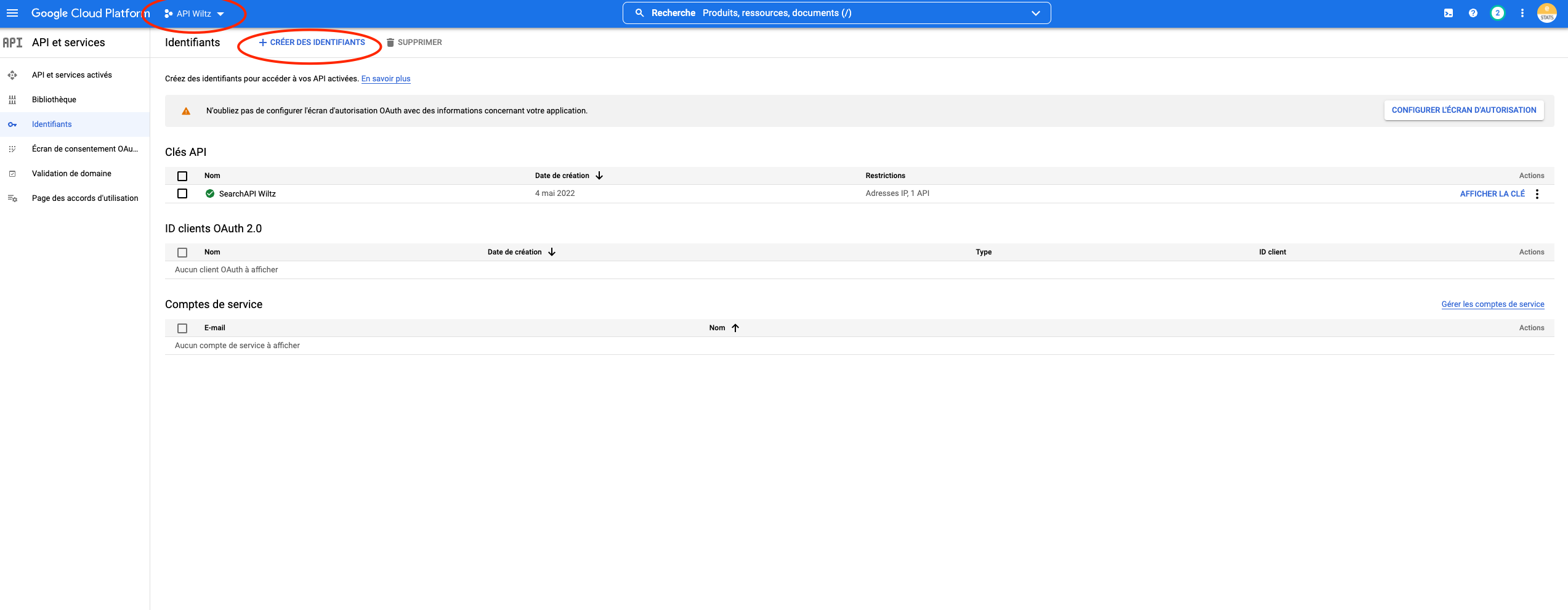
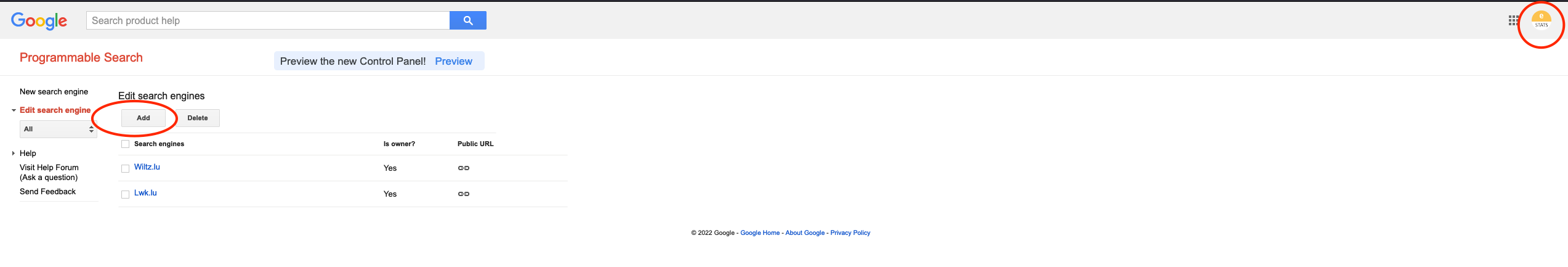
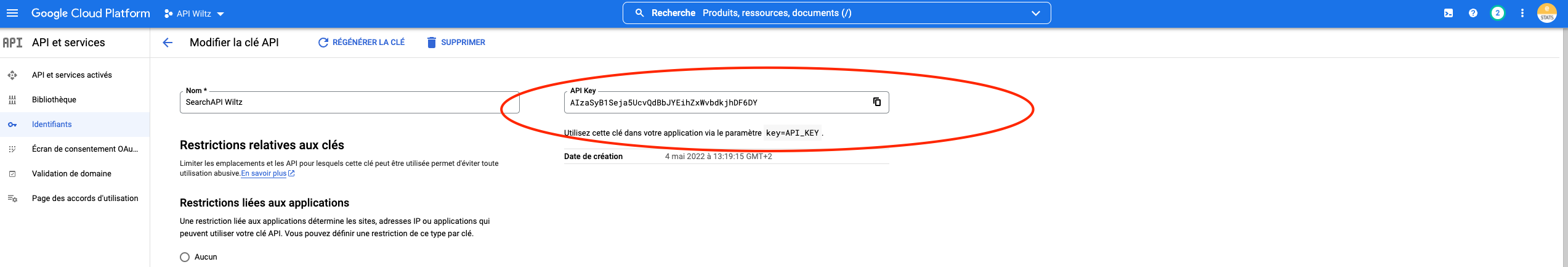
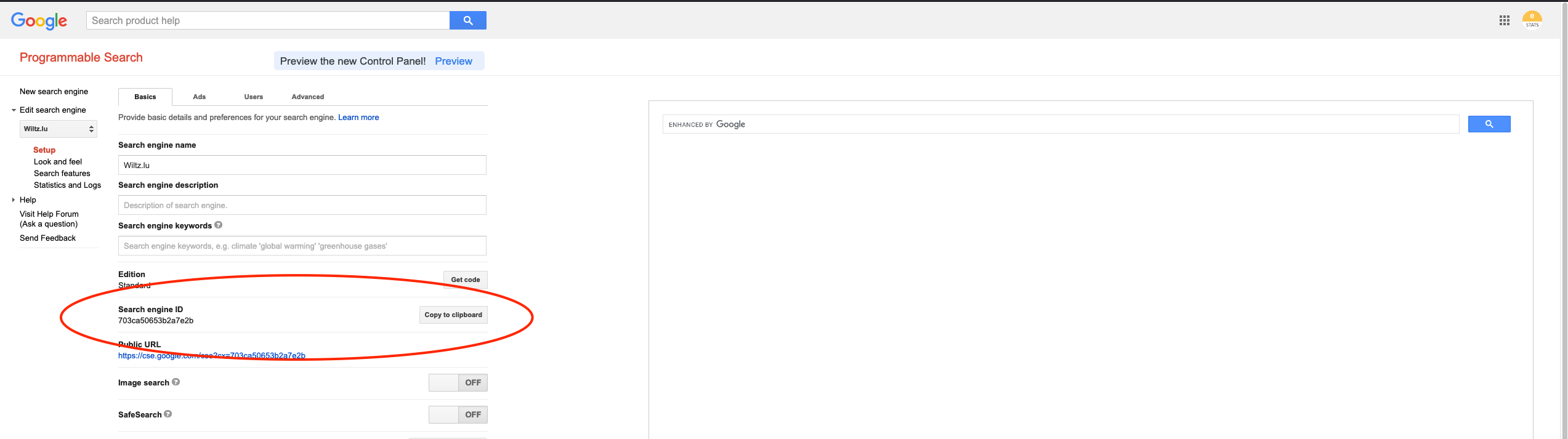
Pas de commentaires